How does the platform work?
Watch this video for a step-by-step explanation on how to create an account
Please watch our video on how to use HealthEmove!

A web-based app for people on the move
Enter www.healthemove.org to log in to your health record

Add data to your medical record
You can add photo's, documents and enter information to build your own record. Doctors can also add data.

Invite a healthcare provider
Your doctor you trust can see your medical history and can provide you with better healthcare.
HealthEmove consists of a website for a person on the move and a website portal for healthcare providers. We strive to empower people on the move with their digital health record and information about the Dutch healthcare system. The person on the move is in charge and can invite a healthcare provider via their application to get insight in their health record. Both the person and the doctor can add medical data, but you can see who filled out what data.
The application will give a person ownership of and access to:
Medication
Diagnosis
Information
Photos of documents
Log in
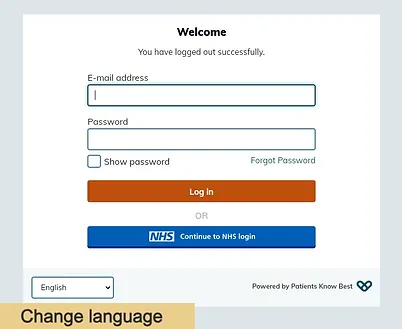
Please log in with your e-mail address and password.
Forgot password? Click on ‘Forgot Password’
You can choose 22 different languages!
Welcome message
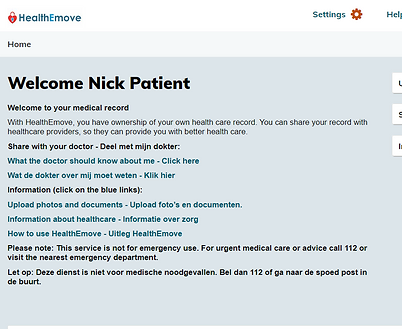
Once logged-in you will find the welcome message. Please click on the blue links to go to useful pages on your record.
Add a healthcare provider
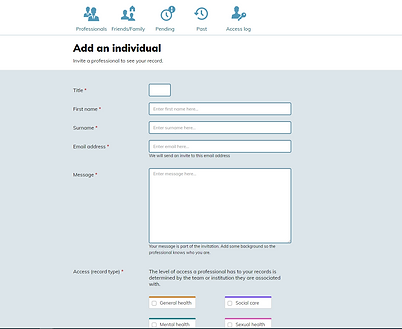
When you click on ‘invite a professional’, you see this page. You will need the emailaddress of your healthcare provider and their name.
You can choose which data you would like to share: general health, social care, mental health or sexual health.
Health files
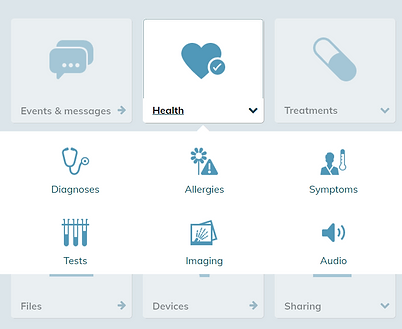
Health files
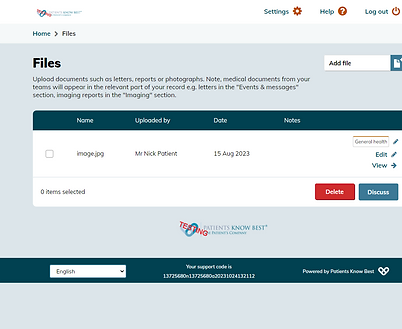
Useful information
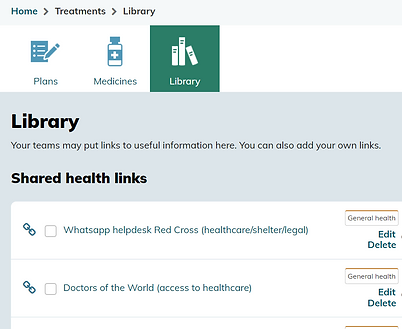
At Library you can find use full links and information about your health.